Creating a content calendar might sound like yet another boring task for your to-do list, but picture it instead as the secret roadmap that turns random ideas into consistent momentum. In this article you’ll walk through everything you need to plan, produce, and publish content that actually moves the needle — without wasting time or burning out your team. Whether you’re a solo creator, a small business owner, or part of a marketing team, this guide will help you design a content calendar that’s realistic, flexible, and results-focused.
From setting clear goals and choosing the right formats to building workflows and measuring impact, we’ll cover every step. I’ll also share practical templates, common pitfalls, and tools that make the whole process less painful. Read on and you’ll finish with a ready-to-use blueprint and concrete examples you can apply this week.
Why a Content Calendar Matters
Planning content without a calendar is like trying to host a dinner party without writing a shopping list. You might pull it off sometimes, but you’ll waste time, duplicate efforts, and probably forget something important. A content calendar does three crucial jobs: it creates consistency, aligns your team, and makes strategy measurable.
Consistency is the single biggest advantage. Audiences respond to predictable schedules — whether that’s a weekly blog, daily social posts, or monthly newsletters. A calendar keeps you accountable and prevents the notorious “we’ll post when we have time” approach. Alignment matters because it forces you to coordinate topics, campaigns, and promotions across channels. And measurability comes from the ability to track themes and outcomes over time, which helps you learn what works and replicate it.
Start with Clear Goals
Before you touch a spreadsheet or a calendar tool, ask why you’re creating content. Goals will shape everything: what you publish, where you publish it, how often, and how you measure success. Good goals are specific and tied to business outcomes.
- Lead generation: Increase email signups by 20% this quarter.
- Brand awareness: Grow blog traffic by 30% over six months.
- Customer retention: Publish two how-to articles per month for existing users.
- Thought leadership: Establish executives as industry experts via monthly long-form pieces.
Write down 2–4 primary goals, then turn them into measurable targets. If you don’t say what success looks like, your calendar will fill up with busywork.
Know Your Audience
A calendar that “actually works” is audience-centered. That means mapping the people you’re trying to reach, their problems, and where they hang out online. Don’t guess — use customer interviews, analytics, and social listening to learn what they care about.
Create reader personas
Personas don’t have to be elaborate. For each persona, include:
- Role and seniority
- Main goals and challenges
- Preferred content formats and platforms
- Common objections or questions
Example: “Independent graphic designer, mid-30s, wants clients who value design, reads case studies and quick video tutorials, active on Instagram and LinkedIn.”
Tailor topics and formats to the personas you want to serve. The result is content that resonates and converts.
Define Your Content Pillars
Content pillars are the 3–5 core themes you’ll return to consistently. They help maintain focus and guide idea generation. Choose pillars that map to your goals and audience needs.
| Goal | Content Pillar | Example Topics |
|---|---|---|
| Lead generation | How-to Guides | “Complete guide to X”, “Checklist for Y” |
| Brand awareness | Industry Trends | “Trends to watch”, “Expert interviews” |
| Customer retention | Product Tips | “How to use feature Z”, “Best practices” |
Pillars give you a repeatable structure. When you sit down to plan a month or quarter, pick topics that fit into these themes so your content stays coherent.
Choose Content Types and Channels
A content calendar isn’t just a list of blog post titles. It should show formats and channels so you know what to create and where to publish. Think multi-channel, but realistic — don’t commit to TikTok, podcasting, and daily newsletters if you can barely keep one channel updated.
Common formats
- Blog posts and long-form articles
- Short-form social posts (Twitter/X, LinkedIn posts)
- Short videos (Instagram Reels, TikTok)
- Long videos (YouTube)
- Podcasts and interviews
- Email newsletters
- Case studies, whitepapers, and eBooks
Match the format to your audience and goals. If your audience prefers long-form educational content and SEO traffic, prioritize blog posts and evergreen assets. If you want quick brand visibility, short videos and social posts will be better.
Decide Frequency and Cadence
Frequency should be ambitious enough to create momentum but realistic for your resources. The worst plan is one you can’t keep. Start with a rhythm you can sustain and scale up.
- Daily: Social posts for engagement and brand presence
- Weekly: Blog posts or video episodes for depth
- Monthly: Long-form pillar content like whitepapers or case studies
- Quarterly: Content audits and strategic recalibration
A simple rule: aim for at least one cornerstone piece per week (a blog post or video) and 3–5 supporting social posts per week that amplify it. That structure gives you steady publishing while giving each piece time to perform.
Map Themes and Events Across Time
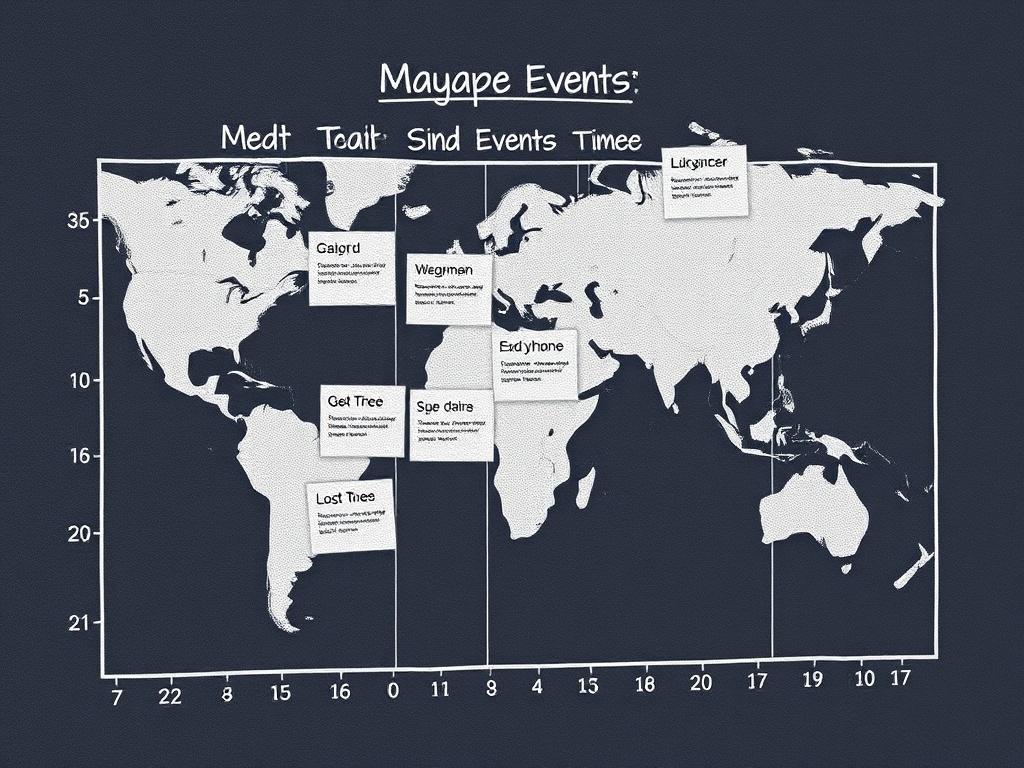
A content calendar shines when it connects content to real-world dates and seasonal opportunities. Map key dates, product launches, industry events, and holidays so your content feels timely and strategic.
Quarterly planning approach
- Quarter 1: Build awareness with foundational how-to content and lead magnets.
- Quarter 2: Deepen relationships with case studies and user stories.
- Quarter 3: Launch campaigns and tie content to events or product offers.
- Quarter 4: Recap the year, share highlights and plan for the next year.
Use themes per month or per week that align with your pillars. Example monthly themes table:
| Month | Theme | Primary Content |
|---|---|---|
| January | Planning & Goal Setting | How-to guide, webinar, checklist |
| May | Productivity | Case study, short videos, newsletter series |
| October | Industry Trends | Expert interviews, long-form analysis |
Mapping themes saves time because you can batch content that fits the same narrative.
Build Your Template: What a Good Content Calendar Includes
A content calendar needs structure. Whether you use a spreadsheet, Trello, Notion, or a dedicated tool, include fields that make each item actionable and trackable.
Essential fields
- Date and deadline
- Content title or idea
- Content type and channel
- Content pillar or theme
- Assigned owner and contributors
- Status (idea, drafting, editing, ready, scheduled, published)
- Publishing URL and assets
- Promotion plan (social posts, email, partners)
- Primary metric (traffic, signups, shares)
You can add optional fields like SEO keywords, target persona, and estimated time to produce. The goal is to reduce ambiguity so contributors know what to do next.
Sample calendar view
| Date | Title | Format | Owner | Status | Promotion |
|---|---|---|---|---|---|
| 2025-09-10 | How to Build a Monthly Content Calendar | Blog post | Alex | Drafting | Email + LinkedIn |
| 2025-09-12 | 5 Quick Video Tips for Consistent Content | Short video | Maya | Ready | Instagram Reels + TikTok |
This view helps you see both the immediate workload and the upcoming pipeline.
Set Roles and Workflows
A calendar only works if people know who is responsible for what and what “done” looks like. Define roles and a clear workflow that covers idea to publish to promotion.
Typical roles
- Content strategist: sets themes and priorities.
- Content creator: writes or records the content.
- Editor: refines and ensures quality.
- Designer/video editor: produces visuals.
- Social manager: schedules and promotes posts.
- Analytics owner: measures performance and reports.
Typical workflow stages
- Idea capture
- Research and SEO brief
- Drafting
- Editing
- Design and multimedia production
- Approval
- Scheduling and publishing
- Promotion
- Post-publish analytics
Map these stages into your calendar tool with clear status labels and deadlines. That minimizes bottlenecks and makes accountability visible.
Keep an Idea Bank
A content calendar thrives when you have a steady supply of ideas. Use a simple, always-open document or tool to capture ideas whenever inspiration strikes. Then, during planning sessions, pull the best ones into the calendar.
How to categorize ideas
- Time-sensitive vs evergreen
- Format suitability (video, blog, email)
- Estimated effort (low, medium, high)
- Priority or alignment with current campaigns
When you’re under a tight deadline, having a bank of low-effort, high-impact ideas can keep the calendar flowing.
Use Templates and Checklists to Speed Production
Templates reduce cognitive load. Create templates for blog posts, social posts, video briefs, and email sequences. Combine these with production checklists to ensure nothing gets missed.
Blog post template example
- Title and SEO keywords
- Intro that hooks and states the benefit
- H2 subheads that map to reader questions
- Examples, data, or step-by-step guidance
- CTA (lead magnet, product, or subscription)
- Meta description and suggested social captions
Content checklist
- Draft completed and saved
- Editor feedback implemented
- SEO optimization applied
- Visuals created and attached
- Publish date scheduled
- Promotion assets ready
- Tracking links and UTM parameters added
Checklists are small but powerful — they prevent last-minute scrambles and missing pieces.
Plan Promotion With the Calendar, Not After
Publishing is half the job. Your calendar should include promotion details to ensure each piece has a distribution plan. Treat promotion as part of production and assign it a deadline.
Promotion plan elements
- Primary channels (email, social, partners)
- Number and cadence of social posts
- Email subject lines and segments
- Paid amplification options if needed
- Repurposing steps (snippets, quotes, visuals)
Batch promotional assets: create social images, short video clips, and email teasers at the same time you finalize the main piece. That saves time and improves consistency.
Repurpose Like a Pro
One calendar item can generate many assets if you plan to repurpose. A 1,500-word blog post can become three social posts, two short videos, an email, and a downloadable checklist.
| Original Asset | Repurposed Ideas |
|---|---|
| Long-form blog post | Social quotes, infographic, short video summary, newsletter highlight |
| Webinar | Clips for social, transcript into blog posts, slide deck for SlideShare |
| Case study | Mini video testimonials, LinkedIn post series, downloadable PDF |
Include repurposing tasks in your calendar to maximize ROI on each piece of content.
Track Metrics and Iterate
A content calendar that actually works is a living document. Schedule regular reviews to measure performance and iterate. The cadence might be monthly for quick wins and quarterly for strategic shifts.
Key metrics to track
- Traffic and pageviews
- Time on page and bounce rate
- Social engagement (likes, shares, comments)
- Email open and click-through rates
- Conversions and leads generated
- Top-performing topics and formats
Create a simple dashboard or spreadsheet to log results per piece — date published, traffic in first 30 days, conversions, and any notes. Over time you’ll identify patterns and scale what works.
Tools That Make Calendars Work
You don’t need expensive software to start, but some tools make collaboration and visibility easier. Choose tools that match your team size and workflow complexity.
Popular tools
- Spreadsheets (Google Sheets, Excel) — flexible and free.
- Project boards (Trello, Asana, Monday.com) — great for status tracking.
- Content tools (Notion, Airtable) — combine database power with content previews.
- Editorial calendar software (CoSchedule, ContentCal) — built for marketing teams.
- Scheduling tools (Buffer, Hootsuite, Later) — for social distribution.
- Analytics (Google Analytics, social platforms, HubSpot) — for tracking performance.
Pick one tool for planning and another for distribution if needed. The simpler the stack, the easier it is to keep everyone on the same page.
Run Regular Planning and Review Sessions
A calendar only stays useful if it’s reviewed regularly. Set two recurring meetings: a monthly planning session and a quarterly strategy review.
- Monthly planning: Fill the next 4–6 weeks of the calendar, assign owners, and confirm deadlines.
- Quarterly review: Look at performance data, retire underperforming pillars, introduce new themes, and reallocate resources.
Use these sessions to pull new ideas from your idea bank, review analytics, and make tactical adjustments based on what’s working.
Common Mistakes and How to Avoid Them
A few pitfalls sabotage content calendars. Knowing them helps you avoid wasted effort.
- Overcommitting: Plan what you can sustain. Quality beats quantity.
- Ignoring promotion: Publishing without promotion means most people won’t see your work.
- No ownership: If tasks aren’t assigned, things fall through the cracks.
- Skipping measurement: Without data you’ll repeat guesses instead of wins.
- Doing everything in real time: Batch work and schedule to reduce last-minute stress.
Guardrails like simple checklists, owner assignments, and scheduled reviews reduce these risks.
Sample 30-Day Content Calendar Template
Below is a compact example of how a month could be arranged. This is a live template you can adapt for your own channels and frequency.
| Week | Monday | Wednesday | Friday |
|---|---|---|---|
| Week 1 | Publish blog post (pillar topic) | Share blog highlights (LinkedIn) | Short video summary (Instagram Reels) |
| Week 2 | Case study (publish) | Email newsletter featuring blog + case study | Twitter thread with tips |
| Week 3 | Podcast episode (publish) | Repurpose pod clip as video | Community Q&A or live |
| Week 4 | Roundup blog (best tips of the month) | Promote roundup with paid boost | Plan next month and backlog ideas |
This template balances cornerstone content with supporting promotion and gives you dedicated time to plan and reflect.
How to Scale Your Calendar as You Grow
As capacity increases, you can expand formats, increase frequency, and experiment with new channels. But scaling should be strategic: add resources only when you can measure consistent returns.
- Hire specialists for bottlenecks (e.g., a video editor if video is key).
- Introduce new formats as experiments, not permanent obligations.
- Automate repetitive tasks like scheduling and reporting.
- Delegate idea capture to subject-matter experts across the company.
Scaling smart means maintaining the same principles: goals, audience focus, and measurement.
Examples of Calendar Entries That Actually Work

Here are three sample entries with enough detail to be actionable. These are the kinds of entries you should strive for in your calendar.
| Title | Format | Owner | Deadline | Promotion |
|---|---|---|---|---|
| Beginner’s Guide to Email Automation | Long-form blog (1800–2200 words) | Jordan | 2025-09-15 | Email blast, LinkedIn post, 3 social posts |
| 3 Quick Productivity Hacks for Creators | Short video + caption | Priya | 2025-09-20 | Instagram Reels, TikTok, repurpose as Twitter thread |
| Customer Success Story: Acme Co. | Case study PDF | Sam | 2025-09-25 | Blog summary, LinkedIn lead gen ad, email to prospects |
Each entry includes the format, owner, deadline, and how it will be promoted. That’s the level of clarity you want.
Tips for Busy Creators and Small Teams

If you’re juggling many roles, these tips will help you keep your calendar from melting down.
- Batch tasks: Write multiple social posts or record several short videos in one session.
- Repurpose ruthlessly: Turn every long piece into 4–7 smaller assets.
- Set “no-new-project” windows during peak production weeks.
- Prioritize high-impact activities: one cornerstone piece and a few promotional pushes beat multiple shallow efforts.
- Use templates to cut decision time and maintain brand voice.
Small teams can punch above their weight with disciplined planning and repurposing.
Real-World Case Study: A Simple Calendar That Grew Traffic by 40%
Let’s walk through a quick, realistic example. A small B2B startup set a goal to increase organic traffic by 40% in six months. They chose two pillars: practical how-to content and customer stories. They committed to one long-form blog per week and three social posts per week to promote it. They used a shared spreadsheet and assigned a single content lead.
Key moves:
- Built SEO briefs for each post and targeted low-competition keywords.
- Repurposed each blog into social snippets, an email, and a downloadable checklist.
- Tracked performance weekly and doubled down on topics that drove leads.
Results after six months: traffic up 40%, leads from content up 60%, and the editorial process standardized so the team could scale to two posts per week without hiring extra writers. The calendar was the organizing force that turned strategy into repeatable action.
Advanced Tips: Integrating SEO and Paid Promotion
If SEO and paid campaigns are part of your plan, integrate them into the calendar rather than treating them as separate projects.
- SEO: Include target keywords, search intent, and internal linking opportunities in the calendar entry.
- Paid: Schedule paid promotion windows for top-performing pieces and map budgets to expected ROI.
- Cross-channel amplification: Align social and email campaigns with SEO content to amplify early signals.
A coordinated approach increases reach and conversion potential for each major content asset.
How to Keep the Calendar Flexible
A rigid calendar that can’t adapt will fail when surprises happen — product changes, news, or sudden opportunities. Build flexibility by reserving “open slots” and having a lightweight approval process for last-minute content.
- Reserve 10–20% of your calendar for timely or opportunistic content.
- Have a rapid-review workflow for urgent pieces (quick editor + one approver).
- Keep reusable templates and stock visuals ready to speed up ad-hoc work.
Balance planning with the ability to seize moments. That’s how you stay relevant without losing consistency.
Conclusion
A content calendar that actually works is practical, goal-driven, and flexible: start by setting clear goals and identifying your audience, choose manageable content pillars and formats, create a simple template with dates, owners, and promotion plans, and build workflows and checklists so each piece moves from idea to publish smoothly; schedule regular planning and review sessions, repurpose content to multiply value, track key metrics, and keep the process sustainable by avoiding overcommitment — do these things consistently and your calendar stops being a chore and becomes the engine that grows your audience and achieves measurable results.