Data can feel cold and distant: rows in a spreadsheet, blinking dashboards, and an endless parade of percentages. But when you learn to move beyond raw figures and shape them into stories, data becomes one of the most persuasive tools in your communication toolkit. This guide walks you through the process of turning data into compelling stories that engage readers, inspire action, and stand up to scrutiny. You’ll get practical steps, storytelling frameworks, visualization best practices, ethical guardrails, and ready-to-use templates — all written in a conversational tone that makes the process approachable. Whether you’re a marketer, analyst, journalist, or product manager, you’ll find techniques you can apply today to make your next data-driven piece sing.
Why Data Storytelling Matters
Data by itself is a truth-teller; it reveals patterns, highlights trends, and quantifies impact. But truth alone rarely persuades. Stories move people. They provide context, connect emotionally, and turn abstract metrics into something meaningful. Think of data as the skeleton and storytelling as the flesh and movement that make the body alive.
You may be presenting quarterly numbers to executives, writing a blog post to establish thought leadership, or crafting a user-focused case study. In every case, data storytelling helps your audience understand not just what happened, but why it matters and what they can do next. Good data storytelling reduces cognitive load, clarifies complex ideas, and builds credibility — because it couples evidence with interpretation and clear reasoning.
What the Best Data Stories Do
People remember narratives. A compelling data story will do several things at once:
- Provide a clear insight: highlight a surprising or important finding.
- Connect to a human experience: explain why the insight matters to real people.
- Offer a path forward: suggest decisions, actions, or further investigation.
- Make the evidence traceable: show where the data came from and how it was analyzed.
Know Your Audience: The First Step
Before you touch a dataset, ask: who am I speaking to and what do they care about? Different audiences need different levels of detail, tone, and evidence. Executives often want concise recommendations and ROI-focused metrics. Customers may want clarity and reassurance. A technical team will appreciate methodological details and reproducibility. Aligning with audience expectations determines what data you choose, the story structure you use, and how you visualize results.
Audience Checklist
Use this brief checklist to focus your work:
- Decision-makers or general readers? Tailor depth accordingly.
- What pain points do they have? Address those directly.
- What action do you want them to take? Embed a clear call to action.
- How much trust do they place in you? Provide transparency and sources if trust is low.
Collecting and Preparing Your Data
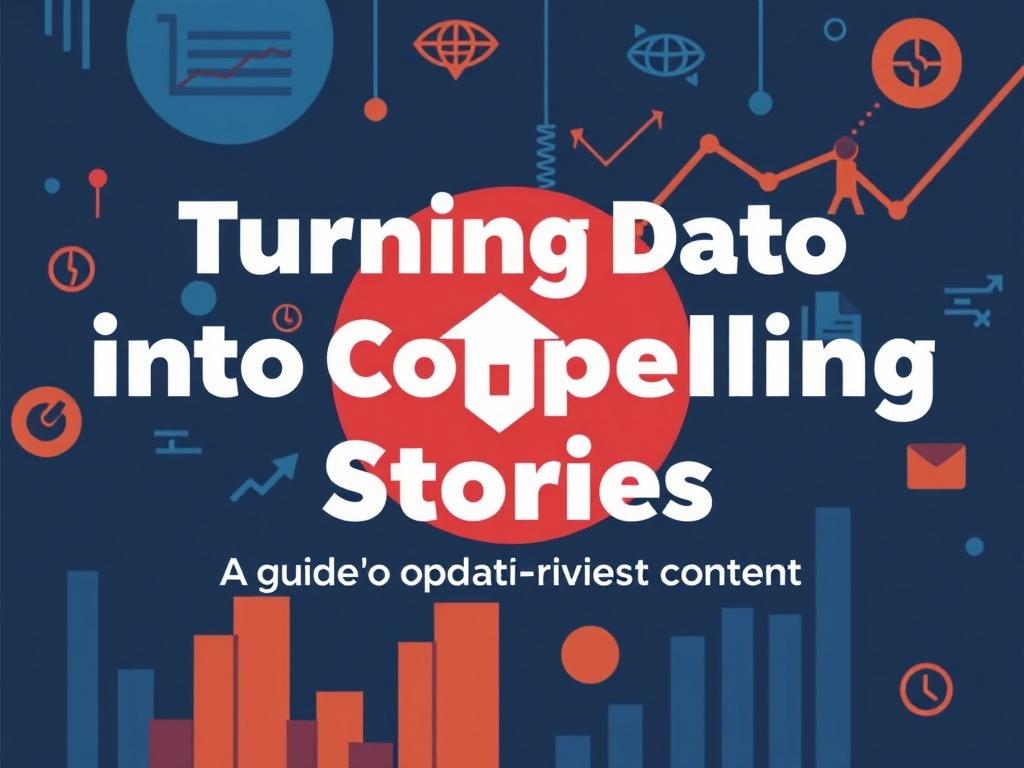
Great stories start with great data hygiene. Clean, well-documented data reduces errors and makes your narrative stronger. Many compelling narratives are built on straightforward, reliable variables rather than exotic metrics that complicate interpretation.
Practical Steps to Prepare Data
Follow these steps before drafting your story:
- Define your key metric(s): narrow down to 1–3 core measures that matter.
- Assess data quality: check for missing values, outliers, and inconsistent formats.
- Document lineage: record sources, timestamps, and transformations.
- Aggregate thoughtfully: choose timeframes and grouping levels that reveal meaningful patterns.
- Keep raw data accessible: preserve original datasets for reproducibility and review.
Cleaning Tips
A few quick cleaning tips:
- Use filters to isolate relevant records rather than deleting data immediately.
- Create flags for imputed or estimated values so readers know where assumptions were made.
- Normalize units early (e.g., convert currencies, times, or scales) to avoid confusion.
Finding the Narrative: From Insight to Story
Your job is to find the insight inside the noise. That means asking exploratory questions, testing hypotheses, and then deciding which insight is both accurate and meaningful.
Questions That Reveal Storylines
When you look at a dataset, ask:
- What changed over time? Rising trends and sudden shifts are natural hooks.
- Which subgroups behave differently? Differences by age, region, or product segment often create human interest.
- What is surprising? Challenge assumptions and highlight counterintuitive findings.
- Where is the biggest impact? Focus on data that changes decisions or outcomes.
Common Narrative Structures for Data
There are several reliable structures for data narratives:
- Trend + Explanation: Show a trend, then explain the causes and implications.
- Before → After: Use a comparison to illustrate impact or change.
- Problem → Solution → Outcome: Identify a problem, propose or evaluate a solution, and present the results.
- Comparison Story: Compare cohorts, products, or geographies to reveal differences.
These templates help you frame the data for maximum clarity. Pick one that fits your insight and audience.
Designing Visuals That Tell the Story
Numbers read faster when paired with clear visuals. But not every chart is appropriate for every story. Choosing the right visualization is part science and part storytelling craft.
Common Chart Types and When to Use Them
Use this quick reference to map your data and story to a chart:
| Story Need | Chart Type | Why It Works |
|---|---|---|
| Show change over time | Line chart | Emphasizes trend and slope; good for continuous data. |
| Compare categories | Bar chart | Easy to read differences; works well for discrete groups. |
| Show proportions | Stacked bar or treemap | Displays part-to-whole relationships without over-reliance on area perception. |
| Show distribution | Histogram or box plot | Highlights spread, central tendency, and outliers. |
| Show relationship between two variables | Scatter plot | Reveals correlation, clusters, and potential causation cues. |
| Geographic patterns | Choropleth or dot map | Connects data to place; good for location-based stories. |
Design Principles for Clear Visuals
A well-designed visual follows simple rules:
- Lead with a single point: every chart should emphasize one insight.
- Keep labels clear and concise: label axes, units, and data sources.
- Avoid clutter: remove unnecessary gridlines, 3D effects, and decorative elements.
- Choose colors with intent: use contrast to highlight, and be mindful of color blindness.
- Annotate key values: callouts or annotations direct attention to what matters.
Annotation Best Practices
Annotations are often the difference between an average chart and a persuasive one:
- Use short, plain-language notes to explain spikes or drops.
- Position labels close to the data to avoid forcing readers to scan.
- When showing multiple series, add a brief summary sentence just below the chart.
Writing the Story: Structure and Voice

With your insight and visuals in hand, you need prose that guides the reader. Your writing should be simple, clear, and purposeful. Think of the narrative as a guided tour through the data.
A Simple Story Framework
Use this framework to draft your content:
- Hook: Start with a compelling summary or question that connects emotionally or practically.
- Context: Briefly explain where the data came from and why it matters.
- Insight: Present the core finding with a supporting visual.
- Explanation: Unpack reasons, caveats, and alternate interpretations.
- Implications: Explain what the finding means for the reader or business.
- Call to action: Suggest next steps, further reading, or decisions to consider.
This flow keeps readers engaged and lowers the likelihood of misinterpretation.
Voice and Tone
A conversational voice works well for most audiences because it invites readers in. Keep sentences short and avoid jargon. When technical terms are necessary, define them briefly. Use active voice and address the reader directly when appropriate.
Example Openings
Good openings set expectations:
- Question lead: «How much does email frequency actually affect open rates? We looked at two years of campaign data to find out.»
- Surprising fact: «Customer churn fell by 18% after one product change — and the reason isn’t what we expected.»
- Human angle: «When teachers shifted to remote grading, their workload rose in ways spreadsheets don’t tell — until now.»
Tools and Workflows That Make It Easier
Turning data into stories can be streamlined with the right set of tools. Choose tools that match your team’s skills and the complexity of the task.
Recommended Tools by Purpose
| Purpose | Tools | Why Choose Them |
|---|---|---|
| Data cleaning & transformation | Excel, Google Sheets, Python (pandas), R (dplyr) | Flexible for different scales; code-based tools ensure reproducibility. |
| Visualization | Tableau, Power BI, Data Studio, matplotlib/seaborn, ggplot2 | Drag-and-drop for quick dashboards; code libraries for custom visuals. |
| Writing & collaboration | Google Docs, Notion, Markdown editors, CMS platforms | Real-time collaboration and version control make iteration smoother. |
| Prototyping interactive stories | D3.js, Observable, Flourish, Plotly | Great for interactive, web-based narratives; require more technical skills. |
Workflow Tips
A repeatable workflow saves time and reduces mistakes:
- Start with a short brief: define question, audience, and deadline.
- Create a reproducible data pipeline: document steps and use scripts where possible.
- Draft visuals and test them with a colleague before finalizing language.
- Include version control for both data and text to manage edits and backtracking.
Ethics, Accuracy, and Transparency
Stories built from data carry responsibility. Misleading visuals or omitted caveats erode trust and can cause harm. Ethical storytelling is about being honest and clear: don’t overstate causation, avoid cherry-picking, and disclose limitations.
Key Ethical Practices
Follow these rules to keep your work trustworthy:
- Distinguish correlation from causation: only claim causation when supported by robust methods.
- Report margin of error and sample size where relevant, especially in surveys.
- Disclose data sources and major cleaning steps.
- Avoid selective reporting: if you tested multiple hypotheses, report that process or adjust for multiple comparisons.
- Respect privacy: anonymize or aggregate personal data to prevent identification.
Case Studies and Examples: How It Looks in Practice
Stories teach by example. Here are three short case studies that illustrate different storytelling approaches.
Case Study 1: Marketing — The Campaign That Kept Customers
A marketing team noticed a slow decline in repeat purchases. They analyzed transactional data and discovered that a small cohort of customers who received a personalized follow-up email had a 24% higher retention rate. The story followed a Problem → Solution → Outcome structure: identify the churn trend, test a personalized outreach, and measure retention. A concise bar chart compared cohort retention curves, and an annotated bullet list explained the email content and timing. The result: the company scaled the outreach and reported a measurable lift in annual revenue.
Case Study 2: Product — Feature Impact Analysis
A product team released a new feature with the hypothesis that it would reduce task completion time. They instrumented event data and compared average task times before and after launch. A box plot showed distributions that revealed reduced median time but also increased variance. The narrative acknowledged the improvement while flagging edge cases, then recommended interface tweaks. This transparent account helped leadership decide to iterate rather than abandon the feature.
Case Study 3: Journalism — Uncovering Hidden Trends
A reporter gathered public data on school budgets and test scores across districts. Mapping per-pupil spending against outcomes revealed clusters where additional spending correlated with minimal gains. The story used scatter plots, trend lines, and local examples to explain socioeconomic and policy factors. The reporting included sources, equations used, and caveats about confounding variables. The piece sparked policy discussions and follow-up investigations.
Measuring Impact and Iteration
A data story isn’t finished once published. Measure how it performs and learn for the next iteration. For internal stakeholders track whether recommendations were adopted and the downstream outcomes. For public content track engagement metrics and qualitative feedback.
Metrics to Track
Select metrics that align with the story’s goal:
- Engagement: time on page, shares, and comments for content pieces.
- Decision impact: number of stakeholders who used the insight in planning.
- Business outcomes: conversion lift, retention change, cost savings.
- Reproducibility checks: whether follow-up analyses confirm the original finding.
Iterative Improvement
Use a feedback loop:
- Collect feedback from readers and stakeholders.
- Revisit data and methods if outcomes differ from projections.
- Update the story with clarifications or corrections as needed.
Common Pitfalls and How to Avoid Them
Even experienced storytellers stumble. Here are common traps and straightforward fixes:
Pitfall: Overcomplicating Visuals
When in doubt, simplify. Complex charts can alienate readers. If a visualization requires a long legend to explain, consider breaking it into multiple simpler charts or using small multiples.
Pitfall: Cherry-Picking Data
Cherry-picking undermines credibility. If you explored many angles, tell the reader. Use appendices or footnotes to summarize alternative findings.
Pitfall: Ignoring Uncertainty
Every dataset has noise. Show confidence intervals, margins of error, or p-values where appropriate. Acknowledge uncertainty in plain language — e.g., «Our estimate is X ± Y.»
Pitfall: Weak Call to Action
Readers want direction. Don’t leave them guessing. A good conclusion links insight to a specific next step, whether it’s further research, a policy change, or a product adjustment.
Practical Templates and Checklists
Here are two reusable templates you can copy for your next project.
Quick Story Template
Use this as your one-page outline:
- Headline: One-sentence hook that summarizes the key insight.
- Lead: Two-sentence context that hooks a specific audience.
- Core data: Key metric(s) and where they came from.
- Visuals: List of charts needed and the point each highlights.
- Explanation: Bullet points listing causes, caveats, and alternate views.
- Implications: Three concrete actions or decisions suggested.
- Sources & methods: Short technical appendix for reproducibility.
Story Production Checklist
A short checklist to run through before publishing:
- Does the headline clearly state the insight?
- Is the data source documented and accessible?
- Are visuals labeled and annotated for clarity?
- Are assumptions and limitations disclosed?
- Is there a clear call to action for the audience?
- Has another person reviewed the narrative and the data?
Putting It All Together: A Step-by-Step Example
Let’s walk through a compact example of producing a shareable data story.
Scenario
You work for a streaming service, and your team suspects that weekend recommendations are driving higher engagement in one demographic. You need to test and present findings to product leadership.
Step 1: Define the Question
Hypothesis: Personalized weekend recommendations increase watch time for users aged 18–34.
Step 2: Gather and Clean Data
Extract event logs for watch time and recommendation views, filter for the demographic, and create daily aggregates. Check for missing timestamps and normalize time zones.
Step 3: Explore and Visualize
Plot average watch time by day of week for the demographic versus others. A line chart shows a notable uplift on Saturdays and Sundays for the targeted group.
Step 4: Test Significance
Run an A/B test or controlled comparison if possible; otherwise, perform a difference-in-differences analysis using similar cohorts. Report confidence intervals.
Step 5: Draft the Narrative
Headline: «Weekend Recommendations Boost Watch Time Among 18–34 Viewers by 16%.» Lead with the headline and a visual. Explain the test, sample size, and caveats. Offer product recommendations: expand recommendation inventory on weekends and monitor long-term retention effects.
Step 6: Publish and Monitor
Share the findings with product and engineering, implement changes, and track retention and satisfaction over three months. Iterate based on feedback and new data.
Advanced Tips for Experienced Practitioners

If you already tell data stories regularly, these tips will help you refine the craft.
Use Comparative Baselines
Always include a baseline for context. A 10% increase sounds impressive until you realize the baseline was 0.5% — then the absolute change is tiny. Absolute and relative numbers together provide a fuller picture.
Use Narrative Friction
Introduce small tensions or surprises in the story to keep readers engaged: present an expectation and then show data that tweaks or overturns it, followed by a thoughtful explanation.
Layer Information
Start with a headline and a single striking visual, then offer progressively deeper layers: an executive summary, a methods appendix, and raw data links. This respects both skimmers and deep readers.
Practice Transparency with Code
When possible, publish the scripts or notebooks that produced your analyses. This builds trust and invites others to reproduce or extend your work.
Resources to Learn More
If you want to deepen your skills, here are a few directions:
- Books on data visualization and storytelling (e.g., classic texts that cover cognitive perception and chart design).
- Online courses in data visualization, statistics, or narrative nonfiction writing.
- Communities and newsletters that share exemplary data stories and critiques.
- Open-source projects and repositories with sample datasets for practice.
Conclusion
Data storytelling is a craft that blends curiosity, analytical rigor, visual design, and clear writing. Start by knowing your audience and defining the question you want to answer. Prepare and document your data, choose visuals that align with the insight, and frame the narrative so a reader understands not just what happened but why it matters and what to do next. Stay transparent about methods and limitations, measure the impact of your story, and iterate. The more you practice turning numbers into human-centered narratives, the better you’ll become at turning complex insights into memorable, actionable stories that influence decisions and spark change.